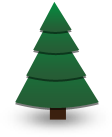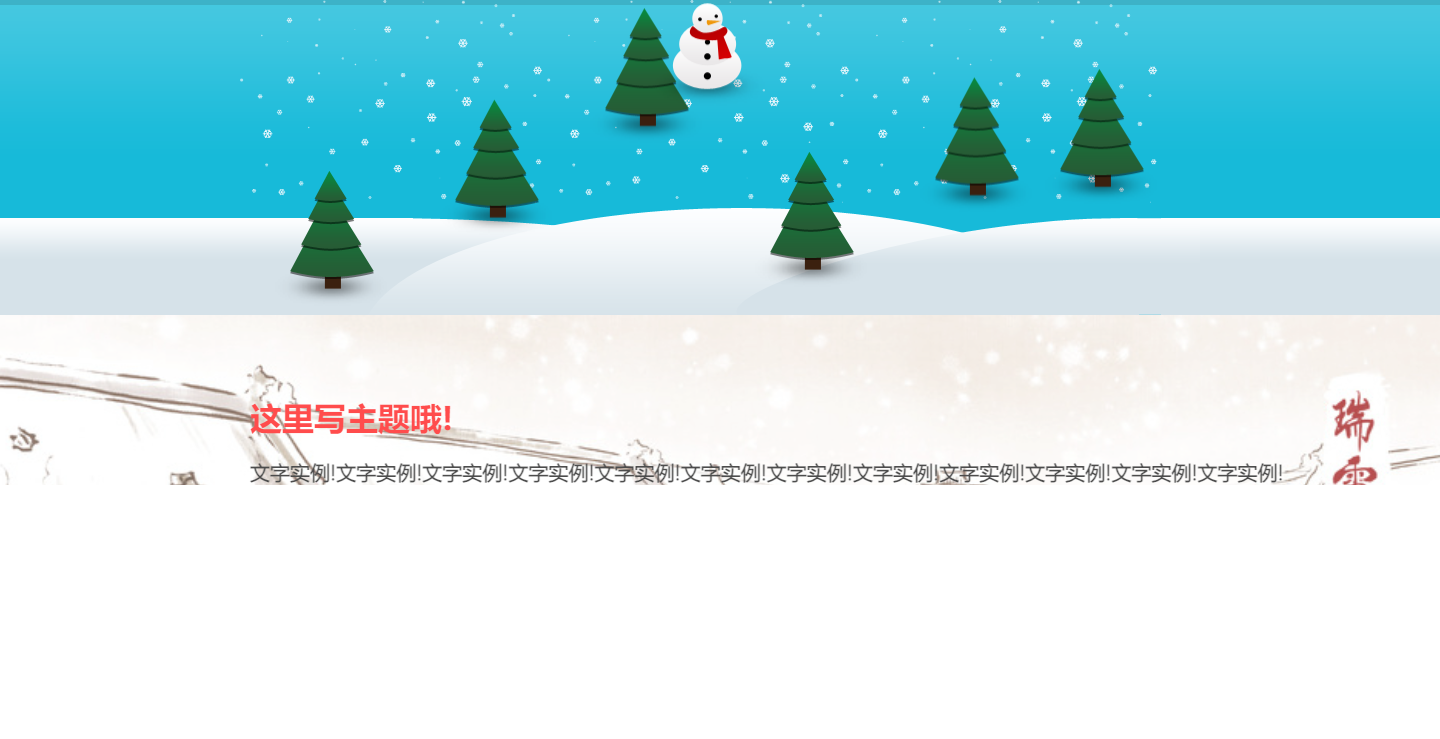访问量 次
访客数 人
<!DOCTYPE html>
<html lang="en">
<head>
<meta charset="UTF-8">
<title>snow</title>
</head>
<style>
html {
width: 100%;
}
body {
margin: 0;
padding: 0;
overflow-y: hidden;
width: 100%;
}
.header {
width: 100%;
height: 315px;
background: url("images/header-bg.png") repeat;
}
.snow {
position: relative;
height: inherit;
width: 960px;
background: url("images/con-bg.png") no-repeat 0 204px,
url("images/snow-bg.png") no-repeat 0 0;;
margin: 0 auto;
animation: auto 10s linear infinite;
}
/* 下雪动画
插入两个背景图片*/
@keyframes auto {
from {
background: url("images/con-bg.png") no-repeat 0 204px,
url("images/snow-bg.png") repeat 0 0;
}
to {
background: url("images/con-bg.png") no-repeat 0 204px,
url("images/snow-bg.png") repeat 0 1000px;
}
}
tree, snow {
position: absolute;
}
tree {
width: 112px;
height: 137px;
background: url("images/tree.png");
}
snow {
left: 410px;
top: 210px;
width: 115px;
height: 103px;
background: url("images/ice.png");
animation: play 3s;
}
@keyframes play {
from {
transform: translate(0, -500px);
}
to {
transform: translate(0, 0);
}
}
tree:nth-child(1) {
left: 35px;
top: 169px;
animation: play 1s;
}
tree:nth-child(2) {
left: 200px;
top: 180px;
animation: play 1.9s;
}
tree:nth-child(3) {
left: 350px;
top: 125px;
animation: play 2.2s;
}
tree:nth-child(4) {
left: 515px;
top: 150px;
animation: play 1s;
}
tree:nth-child(5) {
left: 680px;
top: 170px;
animation: play 2s;
}
tree:nth-child(6) {
left: 805px;
top: 125px;
animation: play 1.7s;
}
/* 文字部分 start*/
.content {
position: relative;
width: inherit;
opacity: 0.7;
background-attachment:fixed;
background: url("images/snow.jpg") no-repeat center/cover;
height: 650px;
background-color: #ffffff;
padding-top: 60px;
}
.content .text {
padding-left: 250px;
}
.content .text p {
margin: 0;
font-size: 20px;
font-family: "微软雅黑 Light"; /* 这里可以改文字的字体*/
font-weight: bold;
color: #000000;
}
.content .box {
position: absolute;
top: 0;
width: inherit;
height: 500px;
float: left;
background-color: #ffffff;
}
</style>
<body>
<div class="header">
<div class="snow">
<!-- 自定义标签 <tree> -->
<tree></tree>
<tree></tree>
<tree></tree>
<tree></tree>
<tree></tree>
<tree></tree>
<snow></snow>
</div>
</div>
<div class="content">
<div class="box"></div>
<div class="text">
<h1 style="color: red ">这里写主题哦!</h1>
<p>文字实例!文字实例!文字实例!文字实例!文字实例!文字实例!文字实例!文字实例!文字实例!文字实例!文字实例!文字实例!</p>
<p>文字实例!文字实例!文字实例!文字实例!文字实例!文字实例!文字实例!文字实例!文字实例!文字实例!文字实例!文字实例!</p>
<p>文字实例!文字实例!文字实例!文字实例!文字实例!文字实例!文字实例!文字实例!文字实例!文字实例!文字实例!文字实例!</p>
<p>文字实例!文字实例!文字实例!文字实例!文字实例!文字实例!文字实例!文字实例!文字实例!文字实例!文字实例!文字实例!</p>
<p>文字实例!文字实例!文字实例!文字实例!文字实例!文字实例!文字实例!文字实例!文字实例!文字实例!文字实例!文字实例!</p>
<p>文字实例!文字实例!文字实例!文字实例!文字实例!文字实例!文字实例!文字实例!文字实例!文字实例!文字实例!文字实例!</p>
<p>文字实例!文字实例!文字实例!文字实例!文字实例!文字实例!文字实例!文字实例!文字实例!文字实例!文字实例!文字实例!</p>
<p>文字实例!文字实例!文字实例!文字实例!文字实例!文字实例!文字实例!文字实例!文字实例!文字实例!文字实例!文字实例!</p>
<p>文字实例!文字实例!文字实例!文字实例!文字实例!文字实例!文字实例!文字实例!文字实例!文字实例!文字实例!文字实例!</p>
<p>文字实例!文字实例!文字实例!文字实例!文字实例!文字实例!文字实例!文字实例!文字实例!文字实例!文字实例!文字实例!</p>
</div>
</div>
<script>
/**
* 如何使文字实现渐变出现效果
*
*/
var oContent = document.getElementsByClassName("content")[0],
oText = document.getElementsByClassName("text")[0],
oMove = document.getElementsByClassName("box")[0],
oP = document.getElementsByTagName("p")
;
(function startMove() {
var timer = null;
clearInterval(timer);
timer = setInterval(function () {
var speed = 5;
if (oMove.offsetTop >= oContent.offsetHeight) {
clearInterval(timer);
}
else {
oMove.style.top = oMove.offsetTop + speed + 'px';
}
}, 30);
})()
</script>
</body>
</html>