访问量 次
访客数 人
一键傻瓜试安装即可,官网写的很清楚这里不在赘述。 这里以Window环境安装为例。
启动Nacos将模式改为单机模式。
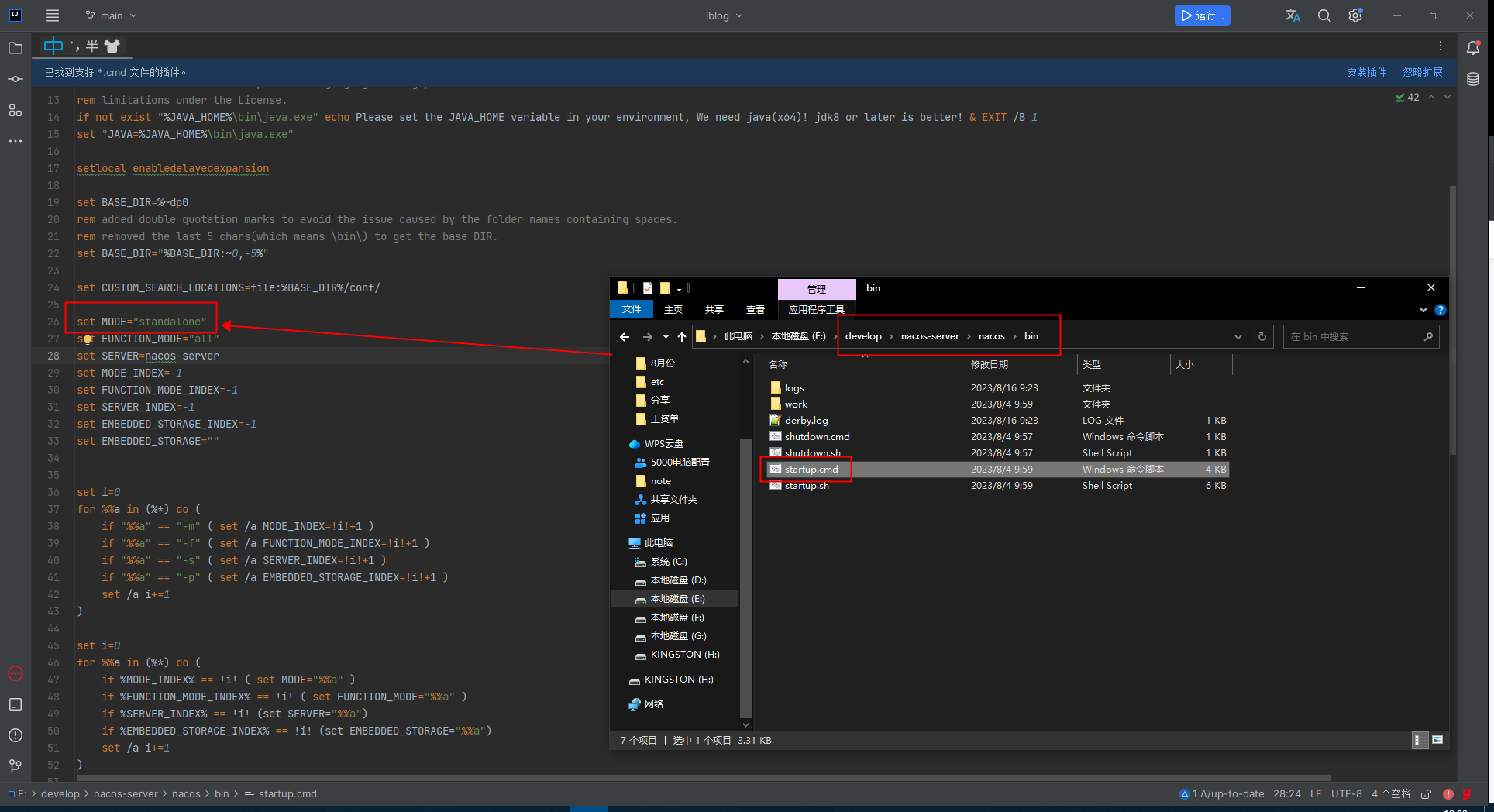
启动成功
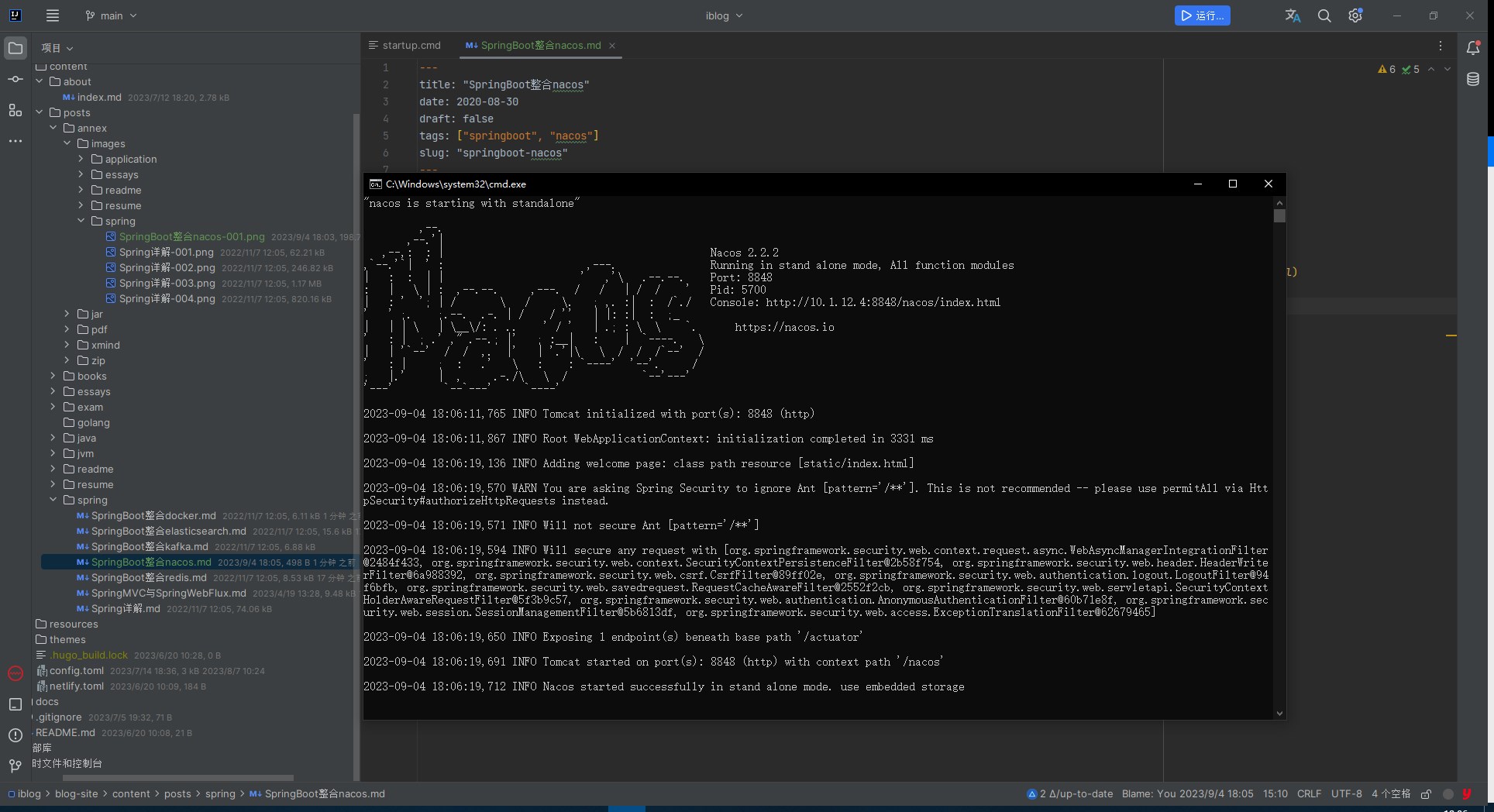
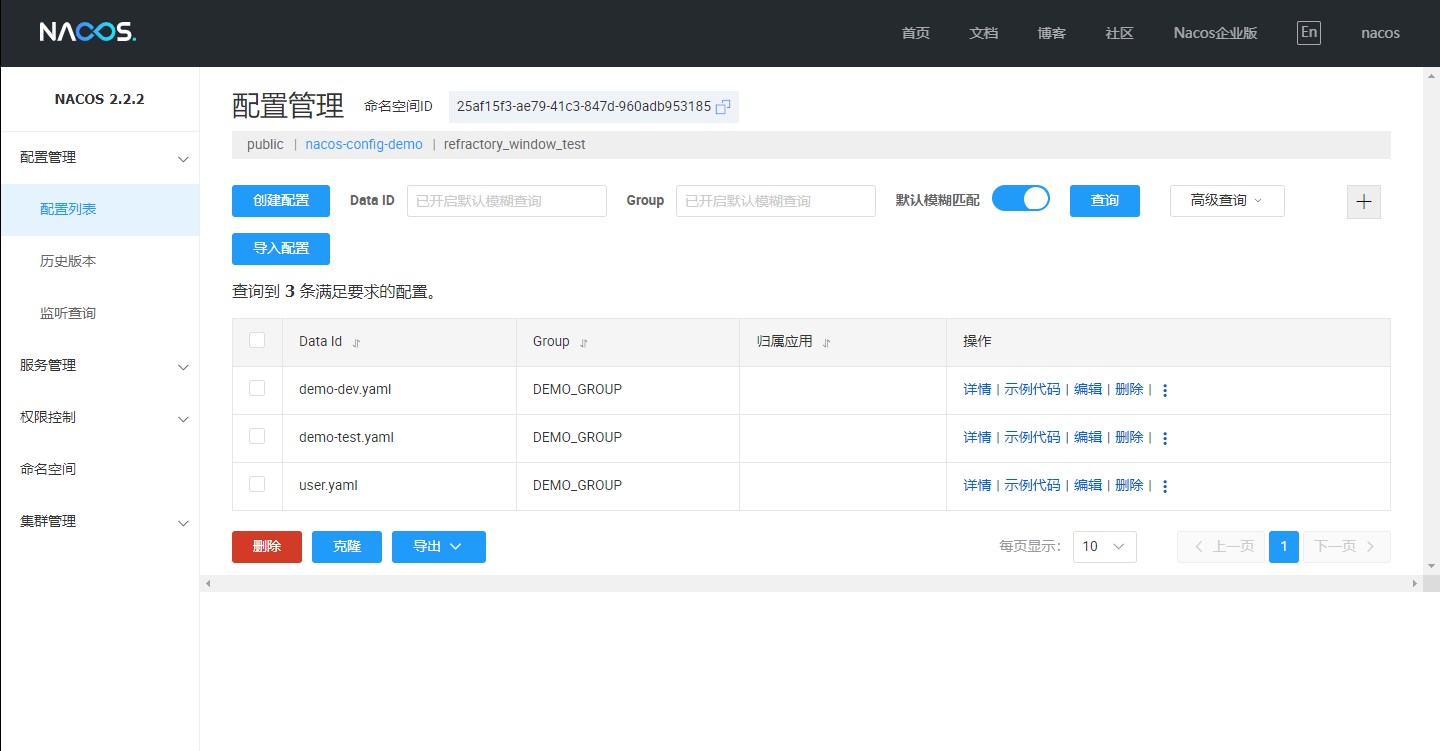
server:
port: 8001
config:
info: "config info for dev from nacos config center"
server:
port: 3333
config:
info: "config info for test from nacos config center"
user:
name: zs1112222
age: 10
address: 测试地址
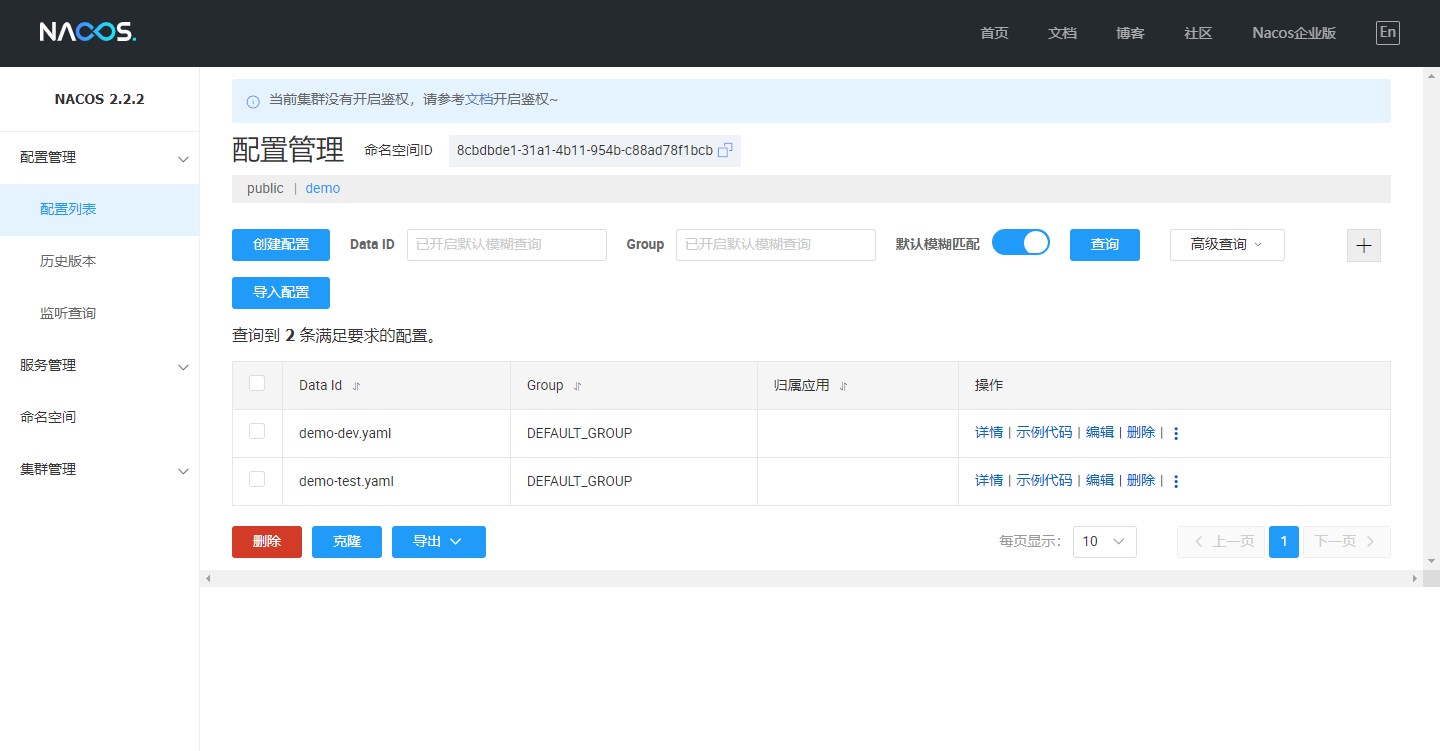
整合Nacos配置中心,注册中心,完整项目地址 gitee地址。
<parent>
<groupId>org.springframework.boot</groupId>
<artifactId>spring-boot-starter-parent</artifactId>
<version>2.2.2.RELEASE</version>
</parent>
<dependencies>
<dependency>
<groupId>org.projectlombok</groupId>
<artifactId>lombok</artifactId>
</dependency>
<dependency>
<groupId>org.springframework.boot</groupId>
<artifactId>spring-boot-starter-web</artifactId>
</dependency>
<dependency>
<groupId>org.springframework.boot</groupId>
<artifactId>spring-boot-starter-test</artifactId>
<scope>test</scope>
</dependency>
<dependency>
<groupId>com.alibaba.cloud</groupId>
<artifactId>spring-cloud-starter-alibaba-nacos-config</artifactId>
<version>2.2.2.RELEASE</version>
</dependency>
<dependency>
<groupId>com.alibaba.cloud</groupId>
<artifactId>spring-cloud-starter-alibaba-nacos-discovery</artifactId>
<version>2.2.2.RELEASE</version>
</dependency>
</dependencies>
spring:
profiles:
# 指定环境 切换环境
active: dev
application:
name: demo
cloud:
# nacos server dataId
# ${spring.application.name)}-${spring.profiles.active}.${spring.cloud.nacos.config.file-extension}
nacos:
# Nacos服务注册中心
discovery:
serverAddr: @serverAddr@
group: DEMO_GROUP
namespace: 25af15f3-ae79-41c3-847d-960adb953185
username: @username@
password: @password@
# Nacos作为配置中心
config:
server-addr: @serverAddr@
file-extension: yaml
group: DEMO_GROUP
namespace: 25af15f3-ae79-41c3-847d-960adb953185
username: @username@
password: @password@
# 加载多配置
extension-configs:
- data-id: user.yaml
group: DEMO_GROUP
refresh: true
@Data
@Configuration
@ConfigurationProperties(prefix = "user")
public class UserConfig {
private String name;
private Integer age;
private String address;
}
@RestController
public class BeanAutoRefreshConfigExample {
@Autowired
private UserConfig userConfig;
@GetMapping("/user/hello")
public String hello(){
return userConfig.getName() + userConfig.getAge() + userConfig.getAddress();
}
}
@RestController
@RefreshScope
public class ValueAnnotationExample {
@Value("${config.info}")
private String configInfo;
@GetMapping("/config/info")
public String getConfigInfo() {
return configInfo;
}
}
@SpringBootApplication
public class DemoApplication {
public static void main(String[] args) {
SpringApplication.run(DemoApplication.class, args);
}
}
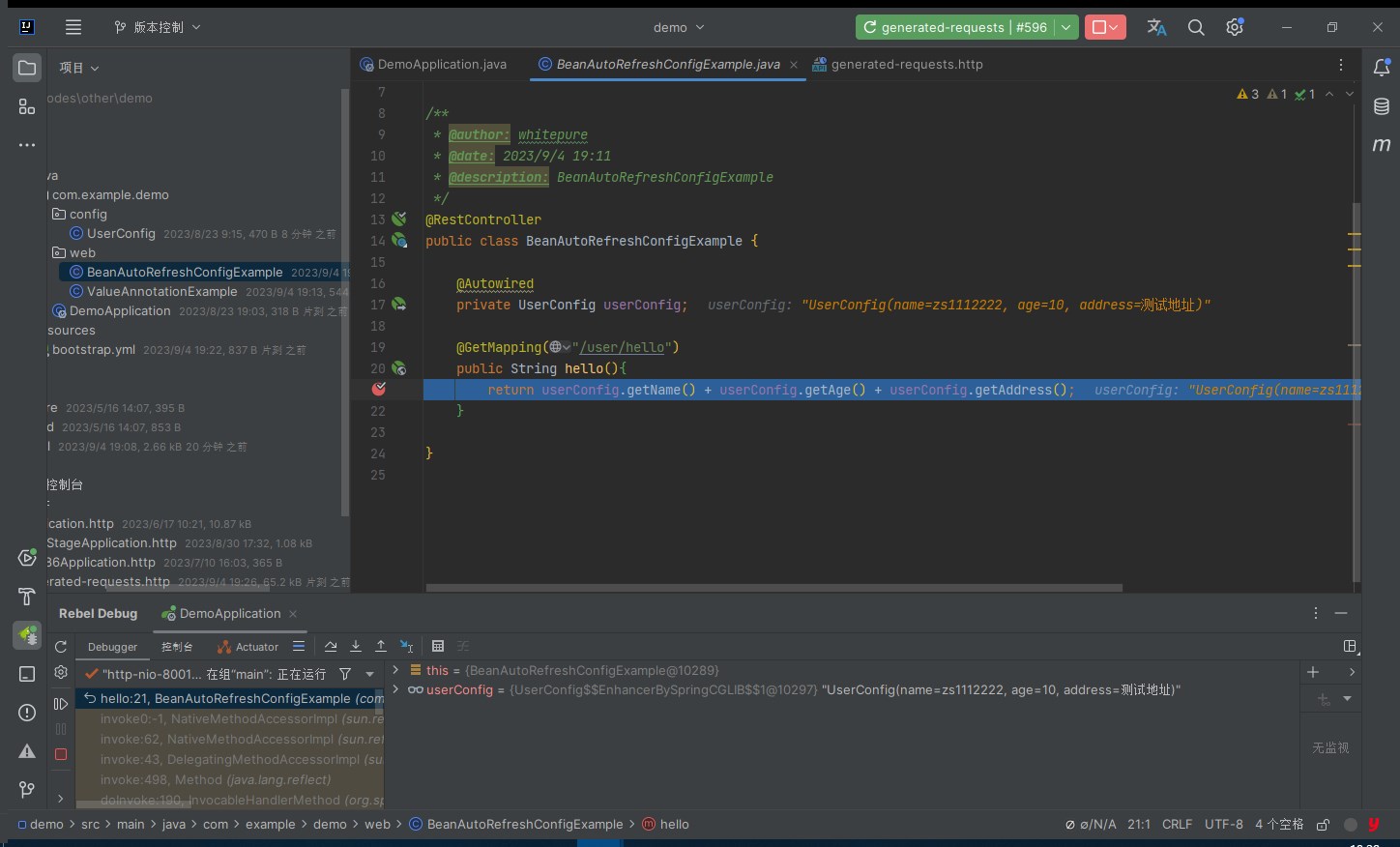
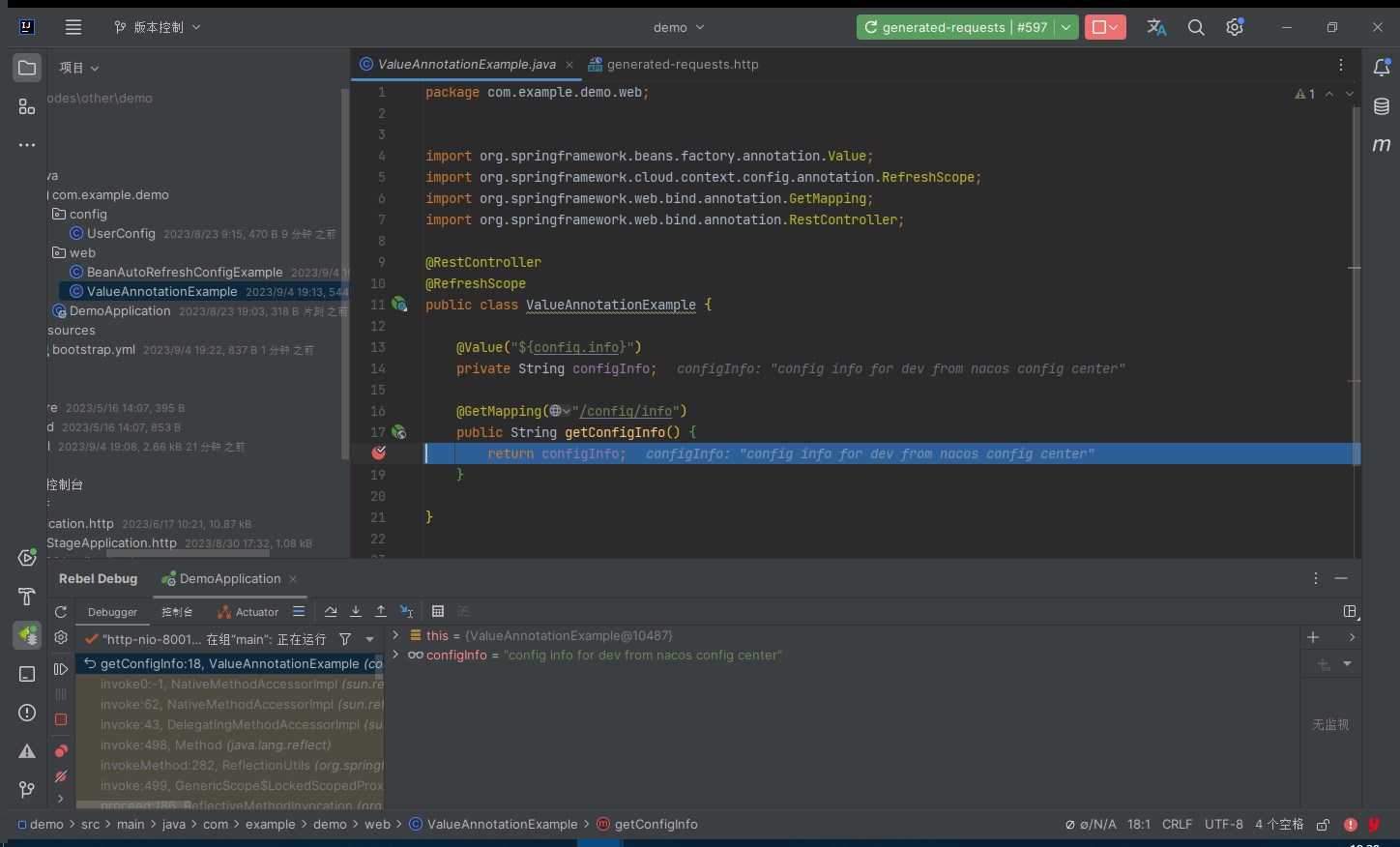
有时候一些老项目或者一些写法会遇到静态的配置,这时候可以利用Java的反射特性来刷新静态变量。
大致原理为,通过监听Nacos配置改动确定改动的配置,进而缩小更新范围,通过反射更新变量。
<!-- https://mvnrepository.com/artifact/com.purgeteam/dynamic-config-spring-boot-starter -->
<dependency>
<groupId>com.purgeteam</groupId>
<artifactId>dynamic-config-spring-boot-starter</artifactId>
<version>0.1.1.RELEASE</version>
</dependency>
<dependency>
<groupId>org.projectlombok</groupId>
<artifactId>lombok</artifactId>
</dependency>
@Target({ElementType.TYPE})
@Retention(RetentionPolicy.RUNTIME)
@Documented
public @interface NacosRefreshStaticField {
String configPrefix() default "";
}
@Slf4j
@Component
@EnableDynamicConfigEvent
public class NacosListener implements ApplicationListener<ActionConfigEvent> {
@Autowired
private ApplicationContext applicationContext;
@SneakyThrows
@Override
public void onApplicationEvent(ActionConfigEvent environment) {
Map<String, HashMap> map = environment.getPropertyMap();
for (Map.Entry<String, HashMap> entry : map.entrySet()) {
String key = entry.getKey();
Map changeMap = entry.getValue();
String before = String.valueOf(changeMap.get("before"));
String after = String.valueOf(changeMap.get("after"));
log.info("配置[key:{}]被改变,改变前before:{},改变后after:{}",key,before,after);
String[] configNameArr = key.split("\\.");
String configPrefix = configNameArr[0];
String configRealVal = configNameArr[configNameArr.length-1];
AtomicReference<Class<?>> curClazz = new AtomicReference<>();
Map<String, Object> refreshStaticFieldBeanMap = applicationContext.getBeansWithAnnotation(NacosRefreshStaticField.class);
for (Map.Entry<String, Object> mapEntry : refreshStaticFieldBeanMap.entrySet()) {
String beanName = mapEntry.getKey();
if (ObjectUtil.isEmpty(beanName)) {
continue;
}
String fullClassName = refreshStaticFieldBeanMap.get(beanName).toString().split("@")[0];
Class<?> refreshStaticFieldClass;
try {
refreshStaticFieldClass = Class.forName(fullClassName);
} catch (ClassNotFoundException e) {
throw new ClassNotFoundException("监听nacos刷新当前静态类属性,未找到当前类",e);
}
NacosRefreshStaticField refreshStaticConfig = refreshStaticFieldClass.getAnnotation(NacosRefreshStaticField.class);
if (Objects.nonNull(refreshStaticConfig) && refreshStaticConfig.configPrefix().equalsIgnoreCase(configPrefix)) {
curClazz.set(refreshStaticFieldClass);
}
}
Class<?> aClass = curClazz.get();
if (Objects.isNull(aClass)) {
return;
}
// 利用反射动态更新 静态变量
Field[] declaredFields = aClass.getDeclaredFields();
for (Field declaredField : declaredFields) {
if (declaredField.getName().equalsIgnoreCase(configRealVal)) {
log.info("刷新当前配置 更新当前类[{}] 静态属性 [{}]",aClass.getSimpleName(),declaredField.getName());
declaredField.setAccessible(true);
declaredField.set(null,after);
}
}
}
}
}
@Data
@Component
@ConfigurationProperties(prefix = "common")
@RefreshScope
public class CommonWebConfig {
private String apiUrl;
}
@Component
@NacosRefreshStaticField(configPrefix="common")
public class ExampleComponent {
public static String apiUrl = SpringUtil.getBean(CommonWebConfig.class).getApiUrl();
}